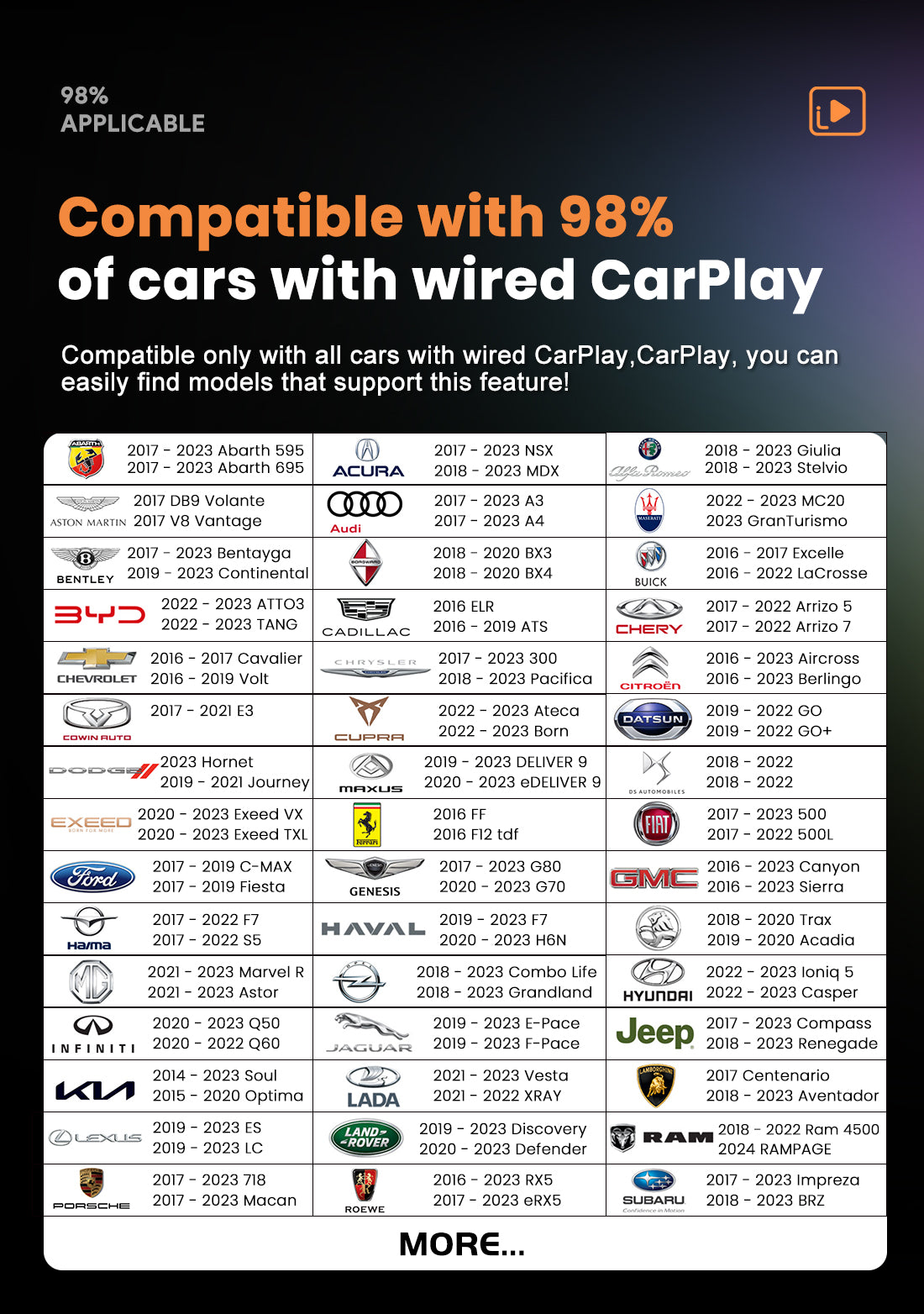MMB Max 4.0 is designed for vehicles equipped with factory-installed Apple CarPlay or Google Android Auto, and is compatible with cars from 2017 to 2024. Running on Android 13.0 and powered by the QCM 6125 chip, it features 8GB RAM and 128GB ROM, and supports both wireless Apple CarPlay and Android Auto. The system includes HDMI output for HD video playback and supports 4G network connectivity via a built-in SIM card slot, as well as 2.4G and 5G Wi-Fi connections. It also supports TF card expansion up to 256GB (SIM card and TF card not included).
MMB Max 4.0 supports streaming apps like Netflix, YouTube, and Disney+, offers reliable GPS navigation, and features split-screen operation. It integrates seamlessly with your car's original controls without the need to dismantle the existing stereo, supporting steering wheel controls, knob controls, and touchscreen buttons. Voice commands, including "Siri" and "Google Assistant," are also supported.
Note that this system is not compatible with BMW and Tesla models and is not recommended for non-touchscreen vehicles.